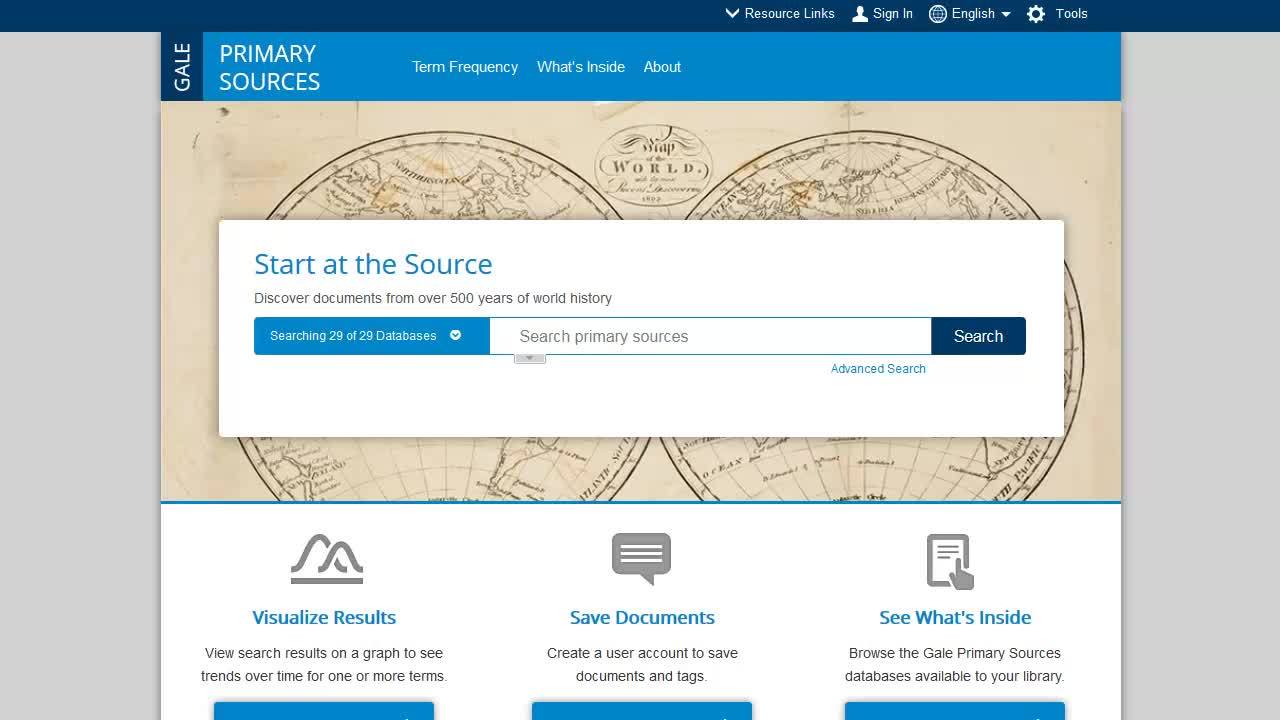Please contact your librarian if you have difficulty accessing any part of this website. To report eResource issues, fill out the following form: https://ecok.libwizard.com/f/eResourceReport
Database Help: Tips and Tricks
This guide provides help for using the library's databases.
Logging in for Remote Access

|
When doing research from a non-ECU computer, if prompted, enter your ECU username and password (the one you use for your campus email and Colleague Self-Service). Don't know your ECU username and password? |
|
Get Help!
 |
Chat:
|
| Call: 580.559.5371 |
|
| Email: refdesk@ecok.edu |
|
| Visit: Campus Map Ada Map |
|
 |
Ask: Frequently Asked Questions |
 |
Learn: Tutorials |
All icons in this system are from Reflection Icons, unless otherwise noted.
Improving Your Search Results in EBSCO Discovery Service
This tutorial demonstrates how you can improve your EBSCO Discovery Service (EDS) search results using limiters, expanders, and facets found on the result list screen.
Gale Primary Sources Tutorial
Searching for Primary Sources in Gale
NewsBank Tutorial
Search Tools
Search Tools
- Publication Finder This link opens in a new window
Looking for a specific journal, magazine, or newspaper title? Search here to find out if ECU provides full-text coverage (Opens a new tab).
- EBSCOhost Web Search This link opens in a new windowUse this tool to search individual or multiple EBSCO databases (Opens a new tab).
- A-Z DatabasesA complete list of databases to aid in your research. Limit by subject, type, or platform (Opens a new tab).